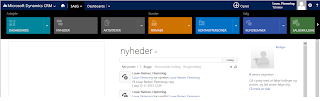 Please disregard the danish UI texts in the screenshots...
Please disregard the danish UI texts in the screenshots...
I am wondering if this is the first example of a new general thin client UX from the Dynamics suite of products - or in other words, will the Dynamics CRM, AX and NAV product teams converge towards the same UX...
At first glimpse the interface looks quite appealing with hints to the Windows 8 tiles used in the menu access from the top-bar. The top menu is multilevel with more tiles showing up below the first ones if you click the small drop-down arrow.
What strikes me though is that the UX is not exatly touch-friendly. I would have expected something which works better on the Surface or similar devices. The drop down arrows are quite small and it's a bit difficult to hit the right places on my Lenovo Tablet 2.
What I am also noticing is that the UI loads asynchronously in the different parts of the page and that the loading time seems a bit slow at some times. The customer contact page took around 6 seconds on my normal HP laptop and 12 seconds on my Lenovo Tablet 2. Not critical by any means but not exactly snappy either.
In general it seems the menu approach is changing from the traditional Office Ribbon to a more flat Windows 8 look-a-like with action buttons below the top-menu. It's still not completely carried out - try for instance the "advaced search" feature and you suddenly notice a new browser window opening with the Office ribbon UI appearing (click the "..." in the actionbutton line).
A cool quick search feature is the horizontal a-z indication below list pages which enables you to scoll to the records quickly (although I have no data in the demo below).
There are many interesting aspects of this UI/UX - some problems have been adressed in a good way - others not so much. I like the feature of "latest shown" which is accessible under each main menu. I don't necessarily like the - at times - very busy UI wich buttons all over to click on. I think I counted more than 50 clickable buttons on the customer contact page.
It will be interesting to drill further into the user experience and see how much of this will be taken up by the other product teams over the coming releases of AX and CRM.


No comments:
Post a Comment